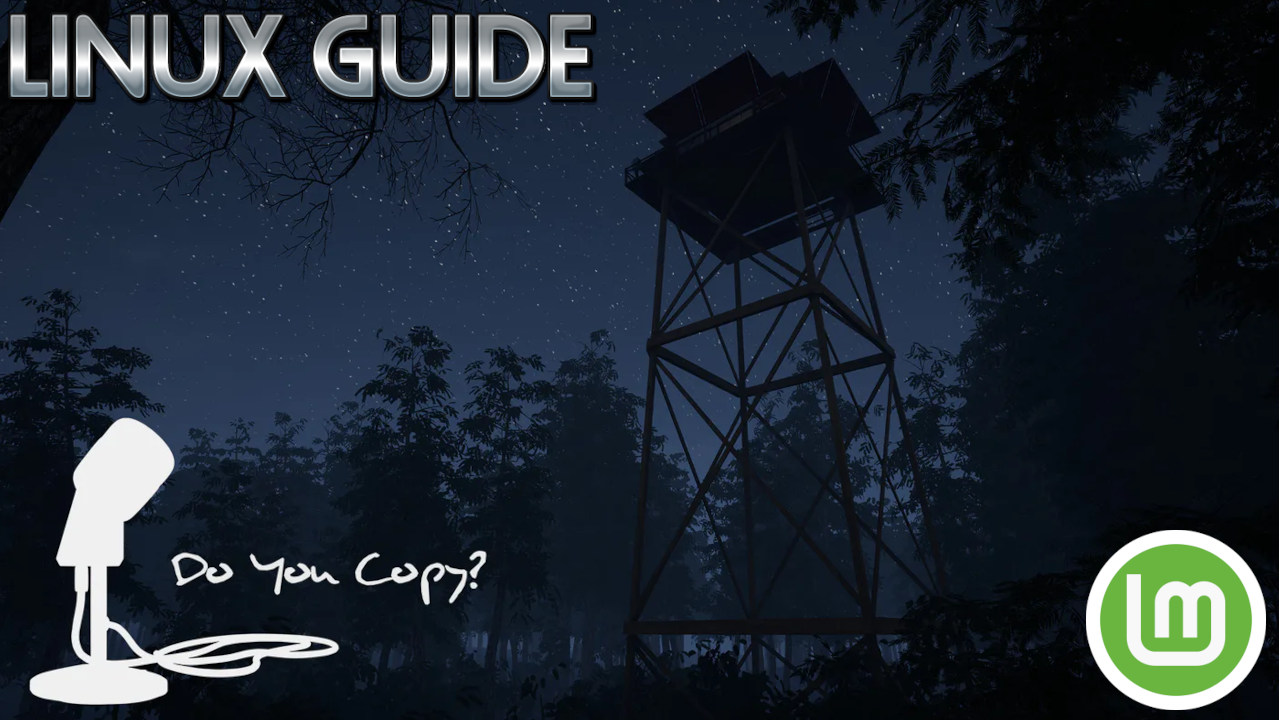Have Pets? Shop For Nearly Any Pet on The Amazon Pet Store! (ad)
(As an Amazon Associate I earn from qualifying purchases.)
To play the Horror Game Do You Copy? on Linux Mint 21 (It will probably work for awhile beyond this) just follow these easy steps.
- First Download & Install Steam
- Download Do You Copy? From Here: https://gamejolt.com/games/doyoucopy/295138
- Extract The Game Files
- Open Steam
- Click The Menu In Steam Called “Games” and Choose “Add a Non-Steam Game To My Library…”
- Go under "Do You Copy?" Extracted Files And Choose “AsylumJam2017.exe”
- Optional: If You Want The Icon Right Click And Save It Here: Do You Copy? Icon
- Click On The Empty Box Next To The Name And Pick That Icon
- Rename “AsylumJam2017.exe” to “Do You Copy?”
- Click Compatibility and Choose “Force the use of a specific Steam Play compatibility tool” and Proton 9.0-3 or higher
- That's all and if everything was done properly you should now be able to play Do You Copy? without any issues on Steam and Linux Mint 21 or higher!
Support Me on Patreon:
https://www.patreon.com/ArchelonGaming
You can also get access to new videos a week before YouTube!
Support Me on Ko-fi:
https://ko-fi.com/archelongaming
Great for one time donations!
6-Months Free Then 50% Off Amazon Prime For Young Adults & Students! (ad)
(As an Amazon Associate I earn from qualifying purchases.)